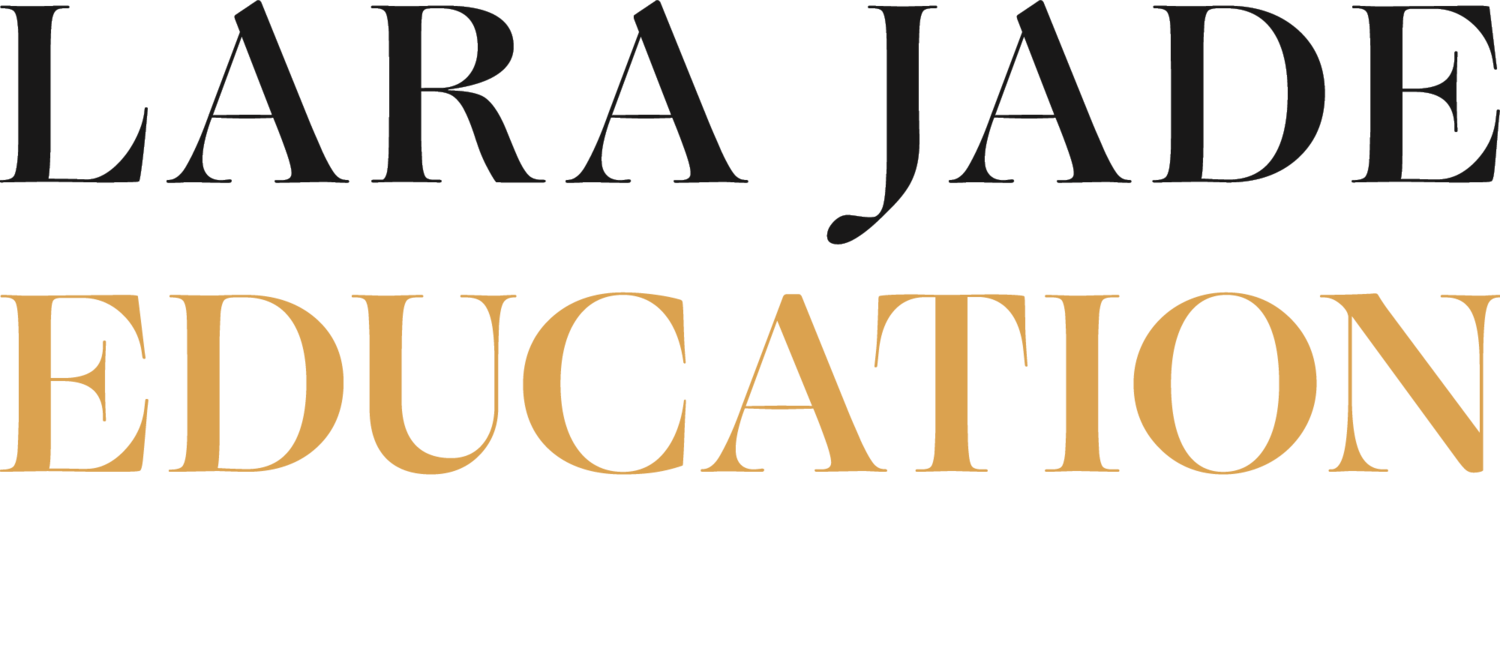LIGHTROOM PRESET FAQ
Q: WHAT IS A LIGHTROOM PRESET?
A Lightroom Preset is a photo filter that is easily applied to your image using the Adobe Lightroom software. These presets have been assigned various color toning settings (using the slides and/or curves in the ‘edit’ window) & are designed for you achieve a certain toning style.
The effects of these presets can be applied to your own image with a single click. This makes color processing efficient, while opening your mind to new color and toning options you may not have considered before.
Q: HOW DO I INSTALL THEM?
Each preset download comes with a detailed installation guide with screenshots for easy install. Please read the guide before attempting to install the presets. A brief install recommendation is below but reading the individual guides is highly recommended.
When you receive the download link after purchasing - download to your computer and unzip/extract the files.
Tip: Save to a safe/memorable place on your computer or hard drive - just in case you have to re-install Lightroom at any point!
In Lightroom Classic - Click ‘DEVELOP’ on the tab located at the right of the screen. Now scroll over to the left of the LR window and you’ll see a ‘PRESETS’ window right under the ‘NAVIGATOR’ thumbnail. Click on the + icon next to where it says ‘PRESETS’. Now click ‘IMPORT PRESETS’ & locate the folder with the presets in. For example ‘LJ - Vintage Tones Set’. Once you’ve selected the preset folder, all of the individual presets will show in this window. To use them, all you have to do is click on each one to see the toning options!
In Lightroom CC - Click on the ‘EDITING’ section of the software. To access this section look for the icon that looks like 3 sliders / 3 horizontal lines with circles in (on the right hand side of the screen). At the very bottom of this editing tab, you’ll see a section that says ‘PRESETS’. Click this. This will open a new tab (to the left of the editing tab). Locate where you saved the presets folders (For example - ‘LJ - Vintage Tones Set’), select to open and your newly installed presets will be located within this presets window. Click the arrow to open the set folder and you’ll be able to see all of the presets. To use them, all you have to do is click on each one to see the toning options!
Installing in Adobe Camera RAW - please read the detailed instruction PDF guide that comes with the download. This will share 4 options on how to get working with the presets in Adobe Camera RAW!
Q: HOW DO I INSTALL THE PRESETS ON THE LIGHTROOM MOBILE APP?
For the Vintage Tones, Fashion Film & Black & White Sets - If you are a Creative Cloud subscriber & own Lightroom CC desktop, your presets should automatically sync to the Lightroom Mobile app (which can be downloaded on the App Store for your ios).
If you do not own Lightroom CC and only use Lightroom Classic, unfortunately you are not able to install on mobile.
For The Influence Set - The Influence Set is compatible on the free Lightroom Mobile App as well as desktop Lightroom CC and Lightroom Classic (version 7.3 and up). A detailed installation PDF is sent to you when you purchase the presets which will guide you through install on both options.
If you own Lightroom CC you will be able to sync your preset straight to the Lightroom Mobile App (providing you are signed into the same account on desktop & mobile).
For users who only use the free Lightroom Mobile App - you can install these presets by installing the provided .dng files. This is a different way of installation to the other options but allows you enjoy using them on the free app. A detailed instruction guide is included with your purchase.
Q: ARE THE COMPATIBLE WITH MAC & PC?
Yes, all of our Lightroom Presets are compatible with both Mac & PC.
Q: WHICH VERSION OF LIGHTROOM DO I NEED?
All of our presets work with Lightroom CC and Lightroom Classic 7.3 and up. The Lightroom presets are .xmp files, which only work with versions 7.3 and up. The presets also work in Adobe Camera RAW.
Q: WHAT’S THE DIFFERENCE BETWEEN LIGHTROOM CLASSIC AND LIGHTROOM CC?
Lightroom CC is the new cloud-based photo service that works across desktop, mobile and web.
Lightroom Classic is the desktop-focused digital photography product that has been around for years. It is a more powerful image editing tool & has more features.
All of our presets work in Lightroom Classic (7.3 and up) and Lightroom CC.
Q. WILL THESE PRESETS WORK IN ADOBE CAMERA RAW?
Yes, these preset files are .xmp files and can be read in Adobe Camera Raw (version 10.3 or higher).
Q: HOW DO I RECIEVE THE PRESETS ONCE I’VE PURCHASED THEM?
Once you have made your purchase, you will be re-directed to a download link that is available for 24 hours. We’ve created a digital download so you are able to access your product(s) as soon as you order them, versus waiting for someone to email you! If you do have any issues with your download, please contact us right away and we will assist you.
Q: DOES THE DIGITAL DOWNLOAD COME WITH INSTRUCTIONS?
Of course! We want to make this easy for you. Once you unzip/extract the downloaded file - you will find the INSTALLATION GUIDE PDF. This is a detailed installation guide that you’ll find very helpful! It is extremely easy to install presets in Lightroom and you can start using them right away with the click of a button! However, if you do have any issues while installing/using them - feel free to email us!
Q: DO YOU HAVE A RECIPE / USAGE GUIDE ON HOW TO USE THE LIGHTROOM PRESETS?
Yes, you will find all of this information in the USAGE GUIDE PDF (sent to you in the digital download). This document is an explanation of what each preset does as well as some of my favorite / preferred presets & examples! Feel free to save this and refer back to it any time!
Q: DO THESE PRESETS WORK ON EVERY IMAGE?
Please bear in mind that it is almost impossible to have one preset that works perfectly on every image out there. There are many variables (exposure, white balance etc that effect the final look). While the presets are click and apply - you may need to adjust some local adjustments yourself within that ‘edit’ window on Lightroom. For example - your image is 2-3 stops underexposed and you apply one of the presets & wonder why the image is still dark. You will need to adjust your exposure and any other local adjustments to bring up your exposure to see the best results of the preset.
All of our sets have been tested on a wide variety of images but for best results we advise using them on images that have a good exposure or a more neutral tone overall (with an even tone in the highlights, mid-tones & shadows).
If you are unsure of whether these sets may work best for your images or style, feel free to email us. In some cases we are happy to offer a sample of what our presets do! We’d prefer you contact us to ask questions before making a purchase. We are happy to assist you!
Q: ARE THESE LIGHTROOM PRESETS EDITABLE?
These presets are designed with you in mind & help your retouching process get a little easier! If you’d like to edit any of the toning options - you can do so in the EDIT panel. For example - if you loved what the preset did to the color tones within the image but you felt it needed a little pop of exposure or contrast, simply add that in the panel to your individual image!
Q: WHICH IMAGE FORMAT DO THE PRESETS WORK BEST ON?
While all of our presets work on both RAW, TIFF and JPEG formats - we highly recommend you use them on on a RAW or TIFF file format.
When you are shooting RAW - you get the highest level of quality and information in a file as opposed to shooting in JPEG. A JPEG is a ‘lossy’ file format and loses quality every time you open or work on the image. When retouching a RAW image, you can push the tonality of an image a lot more and access more detailed information.
Q: WHAT IS YOUR RETURN POLICY?
Due to the product being digital & a non-returnable item, we do not accept refunds once you have purchased the product. Please read through all of the FAQ and ask questions if you are not sure whether these Lightroom Presets will work for your version of Lightroom or if you have any questions about our products!
We are happy to assist you and want you to be happy with your purchase!